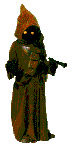FAQ
First, if you encounter any issue, check all parameters and in particular all midi parameters. Make sure that they have all the values you want. Read this FAQ, 99% of the problems are solved here.Do I need to also upgrade the sound board roms?
On the JX10, old sound board roms (older than 2.0) don't support 12 semitones for the bender. On the MKS70, old roms (1.03 and before) have bugs. Some people have seen stuck notes with these roms. So upgrading these roms never hurt..
Where is the "bulk load" menu?
There is none, bulk loading is detected automatically. Make sure that you have SYSEX set to ON or RECV, that your memory is not protected and that your syx file was encoded for the receiving CTRL channel (typically channel 1)
The screen has garbage characters
Your firmware has support for the GU280 and the setting is set to non-OFF. Boot the synth while holding ENTER, this will reset the GU280 parameter to OFF. (This typically happens at the first boot after installing 3.x or 4.x)
After installing the eprom, the JX10 keyboard is not working (midi does)
The LOCAL parameters are set to OFF.
After installing the eprom, the MKS70 doesn't play all notes
The midi parameter "18 NOT MSG" is set to ODD or EVEN. Change it to ALL.
The arpeggiator doesn't work
The arpeggiator only arpeggiates the notes below the LOWER SPLIT POINT.
How do I reset all parameters?
Power the synth while holding WRITE and LEFT. All parameters are set to defaults, so make sure you go through them to set them back to your wanted values. Note: no message is printed on the screen (with old firmwares). The patches/tones are left untouched.
What is the bare minimum required hw/sw to run 4.xmp?
If you are installing a PWM kit and want to do testing before completing the whole install (which is a good idea!), the bare minimum to run 4.x on the assigner is to install the new CPUs on the sound booards and the new 4.x roms B&C. With this setup (no daughter board installed), everything will run fine but if you have a DCO using the waveform PULS, it will be silent if the corresponding PWM WIDTH parameter is non-zero. If PWM WIDTH is zero, the old Roland behavior is used (overdriven sawtooth).
How do I transfer a .syx file using MIDI?
Roland has decided to encode the midi channel number into the sysex payload. Most of the files found on the internet are meant for channel 1. To send these files, please make sure that
- MIDI SYSEX is set to ON
- MIDI CTRL channel is set to 1
- internal memory is NOT protected
Where can I find an editor for 3.x or 4.x?
A very nice editor for 4.x : http://ctrlr.org/49160/.
For 3.x, any editor which works with the Roland version will work. You can find several links here.
JX10: the bender doesn't work properly
You have old sound board roms. Versions prior to 2.0 didn't support 12 semitones for the bender (Roland added support for this when the MKS70 came out). Upgrade your sound board roms and the problem will go away.
MKS70: stuck notes
This was seen with old sound board roms. Upgrade them.
How do I use the arpeggiator on MKS70 ?
The MKS70 doesn't have the sequencer buttons that the JX10 has. Therefore, other button combinations must be used.
- In PLAY mode, press SHIFT to enter the "shifted submode". In this submode, press CHASE to enter the arpgeggiator menu. Press MTUNE to toggles arpeggiator on/off and press PATCH to toggle arpeggiator hold.
- In the arpeggiator mode, press SHIFT or CHASE to exit the mode (and go back to PLAY mode). MTUNE and PATCH act like the shifted play mode (toggle arpeggiator on/off and hold)